OL01 Installation Guide
Troubleshooting
Motor making grinding noise but dose not turn to lock or unlock.
Troubleshooting 1:
Make sure when the lock is being installed, the thumbturn remained vertical and the latch always retracted (in unlocked position).
Do not insert the backup key before or during installation.
Troubleshooting 2:
Perform a factory reset (step 8).
Troubleshooting 3:
Clear residual power by following the steps below:
1) Take out all batteries and unplug power cable wire.
2) Press random buttons on keypad for one minute.
3) Let it sit for 2 minutes, then plug again cable wire and put batteries back in and wait another minute.
IMPORTANT: Make sure the cable is fully seated on the socket and make sure you use 4 new AA alkaline batteries and do not mix old and new batteries.
Lock only works with keypad when the key is in the lock / the key could only be removed in the locked position / with key in the lock, inside thumbturn could not rotate.
Cause of the issue: The lock was installed with the backup key inserted.
Troubleshooting: Re-install the whole lock and make sure the backup key is not in the lock before and during installation. Make sure when the lock is being installed, the thumbturn remained vertical and the latch always retracted (in unlocked position).
Thumbturn stucks in one position and could no rotate.
Troubleshooting 1:
Make sure when the lock is being installed, the thumbturn remained vertical and the latch always retracted (in unlocked position).
Do not insert the backup key before or during installation.
Troubleshooting 2:
Apply with more force and the thumbturn will rotate.
Unable to change master code / getting red lights when programming.
Troubleshooting:
Default master code (1234567) must be changed before the other operation codes will work.
Accepted code format mus be between 4 to 10 characters, cannot have repeat characters, or cannot have any forward or backward number sequences, cannot contain exsiting code sequence.
Each step needs to be completed within 5 seconds (before green light went off). Five redpid red flashes indicates enter error or time out.
Keypad keeps flashing red and green.
Troubleshooting:
Clear residual power by following the steps below:
1) Take out all batteries and unplug power cable wire.
2) Press random buttons on keypad for one minute.
3) Let it sit for 2 minutes, then plug again cable wire and put batteries back in and wait another minute.
IMPORTANT: Make sure the cable is fully seated on the socket and make sure you use 4 new AA alkaline batteries and do not mix old and new batteries.